Discover the best ways to connect PHP to SQL databases. Compare MySQL, SQL Server, PDO, SQLSRV, and ODBC approaches for secure, scalable, and flexible PHP database integration.

Web developers often need to connect PHP to SQL databases. But how you connect to that is very important. The database you use, whether it’s MySQL or SQL Server, or the way you connect to it, whether it’s PDO or another way, can have a big effect on your project. Let’s look at some typical ways to link PHP with SQL and weigh the pros and downsides of each. By the end, you’ll know which method works best for you.
Comparing PHP Extensions: MySQL vs. SQL Server
One of the first things you’ll have to do when you start using databases in PHP is choose between MySQL and SQL Server. They each have their own strengths, but they also have certain criteria for integrating with PHP. Let’s look at each one and see how they stack up.
MySQL: Popular and PHP-Friendly
For years, MySQL has been the database of choice for web developers, and it is still one of the most popular options for PHP-based websites. It’s easy to see why it’s so popular. First, it’s fast and light, which makes it perfect for high-performance apps. Second, PHP includes built-in support for MySQL with extensions like mysqli and mysqlnd (MySQL Native Driver), which makes it easy to combine the two.
Pros of Using MySQL:
- Wide Support: Most web hosting settings come with MySQL already set up, which makes it straightforward to use with PHP.
- Faster for Web Applications: MySQL is useful for making dynamic websites since it works well even when there is a lot of traffic.
- Easy to Set Up: It’s easy to set up MySQL with PHP, and there are lots of places to go for help if you run into problems.
Cons of Using MySQL:
- Limited Advanced Features: MySQL is great for online apps, but it might not have some of the more advanced features of SQL Server, such support for complicated queries or analytics.
- Not Ideal for Enterprise-Grade Solutions: MySQL may not work as well as SQL Server if your application needs to work with large datasets or complicated transactions.
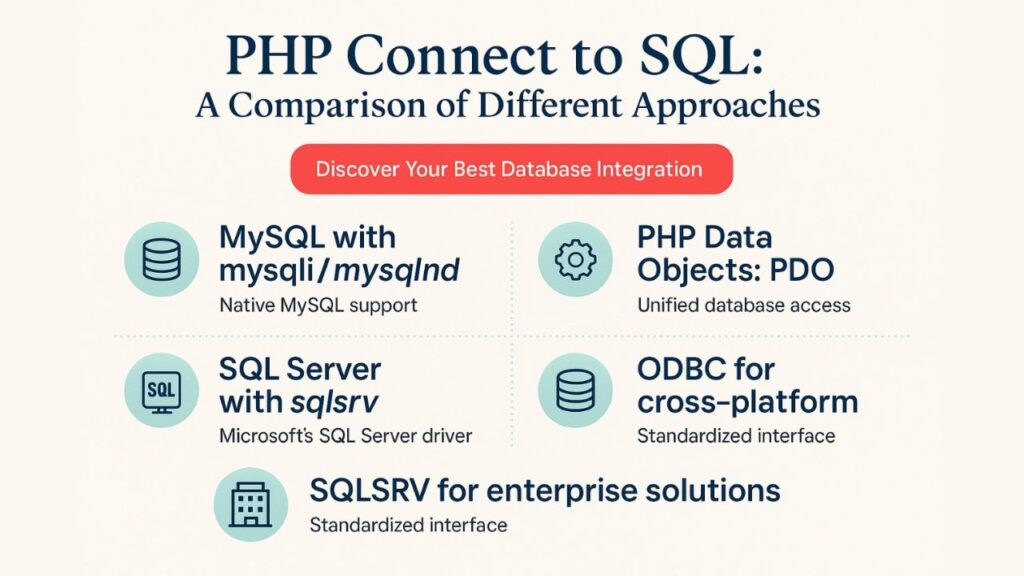
SQL Server: Powerful but Less Common for PHP
On the other hand, SQL Server is a powerful relational database management system that businesses, especially those currently using Microsoft products, often utilise. MySQL is more native to PHP than SQL Server, although there are extensions like sqlsrv and PDO_SQLSRV that make this connection possible.
Pros of Using SQL Server:
- Enterprise-Level Features: SQL Server is great at handling a lot of data and complicated queries. It’s perfect for bigger, more complicated systems that need to be able to grow and work well..
- Advanced Security and Backup Options: For more sensitive applications, SQL Server has capabilities like encryption, comprehensive security controls, and automatic backup options that might be very important.
Cons of Using SQL Server:
- Less PHP Support: PHP doesn’t have built-in support for SQL Server as MySQL does. This means that you’ll need to use certain extensions and tools to make sure everything works together, which could make things harder.
- Heavier Resource Usage: SQL Server uses more resources, which could slow down small to medium-sized applications or shared hosting setups.
Pros and Cons of Using PDO for SQL Server Connectivity
Many people think that PDO (PHP Data Objects) is a better way to connect PHP to SQL Server than earlier, more traditional approaches. No matter what database management system you choose, PDO gives you a safe and consistent way to work with databases. Let’s talk about why PDO is so popular and what problems it might have.
Why Use PDO?
PDO is a layer that lets PHP connect to other database systems, such MySQL, SQL Server, and others. The best thing about PDO is that it gives you a single, object-oriented way to work with databases, which makes your code more versatile and portable.
Pros of Using PDO for SQL Server:
- Database Agnostic: The best thing about PDO is that it works with any database. If you’re not sure which database to use in the future, PDO makes it easy to move between them with only a few changes to your code.
- Secure: PDO supports prepared statements, which assist keep online apps safe from SQL injection attacks, which are one of the most common security holes.
- Error Handling: PDO has built-in support for handling exceptions, which makes it easier to catch and deal with database failures in a more controlled way.
Cons of Using PDO for SQL Server:
- Not Native to SQL Server: PDO is really helpful, however it doesn’t optimise SQL Server as well as it does MySQL. For complicated searches, you might not see the optimal performance.
- Extra Setup Required: MySQL has PHP’s MySQLi extension built in, while PDO needs extra configuration for SQL Server, including the PDO_SQLSRV driver, which might be hard to set up.
Alternative Methods for Integrating PHP with SQL Server
There are additional ways to connect PHP to SQL Server besides PDO. PDO is one of the more adaptable options, but you might want to look into other options based on what your project needs.
Using SQLSRV Extension for Native SQL Server Support
You might want to look into the sqlsrv extension if you want a more direct and native way to connect PHP and SQL Server. Microsoft made this extension just for connecting PHP with SQL Server. It has better functions for connecting PHP to SQL Server than PDO, especially for business-level apps.
Pros of SQLSRV:
- Optimized for SQL Server: The SQLSRV extension is made to function well with SQL Server. It gives you more control over complex queries and transactions and makes them run faster.
- More Functionality: You won’t receive these extra features with PDO, but you will with SQLSRV. For example, SQLSRV supports SQL Server-specific functions and native error handling.
Cons of SQLSRV:
- Limited to SQL Server: SQLSRV is only for SQL Server, therefore your code won’t work as well if you ever need to switch to a different database.
- Requires Installation: If you are utilising shared hosting, it may not always be able to install the right drivers on your server for SQLSRV.
Using ODBC for Database Connectivity
Using ODBC (Open Database Connectivity) to connect PHP to SQL Server is another option. ODBC is a standard API that lets PHP talk to SQL Server and other databases.
Pros of ODBC:
- Universal Connectivity: ODBC works with many different databases, not just SQL Server. This is an excellent choice if you want to be able to connect PHP to different databases in a flexible way.
- Cross-Platform: You can use this strategy on Windows, Linux, and macOS because ODBC drivers are available for all of them.
Cons of ODBC:
- Complex Setup: It can be a little harder to set up an ODBC connection than to use PDO or SQLSRV, and your server needs to be set up in a different way.
- Potentially Slower: ODBC connections could be slower than native techniques like PDO or SQLSRV, especially when the queries are big or complicated.
PDO ODBC Connection Code Example
Here’s a simple PHP script using PDO to connect to a SQL Server database via ODBC:
phpCopyEdit<?php
// ODBC connection string
$dsn = "ODBC Driver 17 for SQL Server"; // ODBC driver for SQL Server
$serverName = "localhost"; // SQL Server address
$database = "your_database"; // Your database name
$username = "your_username"; // Your username
$password = "your_password"; // Your password
// Create ODBC connection using PDO
$dsn = "odbc:Driver={$dsn};Server={$serverName};Database={$database};Uid={$username};Pwd={$password};";
try {
// Create a PDO instance with the ODBC connection string
$conn = new PDO($dsn);
// Set PDO error mode to exception for error handling
$conn->setAttribute(PDO::ATTR_ERRMODE, PDO::ERRMODE_EXCEPTION);
echo "Connection successful to the database via ODBC!";
} catch (PDOException $e) {
echo "Connection failed: " . $e->getMessage();
}
?>
Explanation of the Code:
- ODBC Connection String: The
$dsn(Data Source Name) specifies the ODBC driver to use and the database connection details (server, database, username, and password). - PDO Instance: The
new PDO($dsn)line creates a PDO instance using the ODBC connection string. This allows you to use PDO’s object-oriented methods to interact with the database. - Error Handling: We set the error mode to
PDO::ERRMODE_EXCEPTIONto throw exceptions in case of errors, making it easier to debug issues. - Output: If the connection is successful, it will echo “Connection successful!” If it fails, the script will catch the error and print an error message.
ODBC with SQL Queries
Once connected, you can start executing SQL queries. Here’s an example of how you can execute a SQL query and fetch results using ODBC:
phpCopyEdit<?php
// Assuming connection is established (see above)
$sql = "SELECT * FROM Customers"; // Example SQL query
try {
// Prepare and execute the SQL query
$stmt = $conn->query($sql);
// Fetch all rows from the query result
$results = $stmt->fetchAll(PDO::FETCH_ASSOC);
// Display each row
foreach ($results as $row) {
echo "Customer ID: " . $row['CustomerID'] . "<br>";
echo "Customer Name: " . $row['CustomerName'] . "<br>";
}
} catch (PDOException $e) {
echo "Query failed: " . $e->getMessage();
}
?>
Explanation:
- Executing the Query: The
query()method is used to execute the SQL query. The results are stored in the$stmtvariable. - Fetching Results: We use the
fetchAll()method to retrieve all rows from the query result and loop through them to display each customer’s information.
Choosing the Right Method for Your Specific Project
The ideal way to connect PHP to SQL will depend on the type of project you are working on. Let’s take a quick look at some things that should help you make your choice.
Example Code for Simple Web Application (MySQL + PDO):
<?php
// Database configuration for MySQL
$serverName = "localhost";
$connectionOptions = array(
"Database" => "your_mysql_database",
"Uid" => "your_mysql_username",
"PWD" => "your_mysql_password"
);
try {
// Connect to MySQL via PDO
$conn = new PDO("mysql:host=$serverName;dbname=" . $connectionOptions['Database'], $connectionOptions['Uid'], $connectionOptions['PWD']);
// Set the PDO error mode to exception
$conn->setAttribute(PDO::ATTR_ERRMODE, PDO::ERRMODE_EXCEPTION);
echo "Connected successfully to MySQL!";
} catch (PDOException $e) {
echo "Connection failed: " . $e->getMessage();
}
?>Consider the Database
If you are using a MySQL database, the built-in mysqli extension or PDO might be the best option for you. If you want to access SQL Server, though, you’ll need to use PDO with the PDO_SQLSRV driver, the sqlsrv extension, or ODBC.
Project Size and Complexity
You could only need PDO for small, simple apps. For bigger, more complicated applications with lots of queries and high performance needs, though, SQLSRV or even ODBC might be better because they are designed to work well with SQL Server.
Development Speed and Flexibility
PDO is a simple and versatile approach to connect to SQL Server that doesn’t require a lot of setup time. But if your project has to work closely with SQL Server’s advanced features, you might want to think about utilising SQLSRV because it has features that are specific to your needs.
In the end, the best way to connect PHP to SQL Server will rely on the details of your project, the size of your team, and how well it will grow in the future.

Leave a Comment